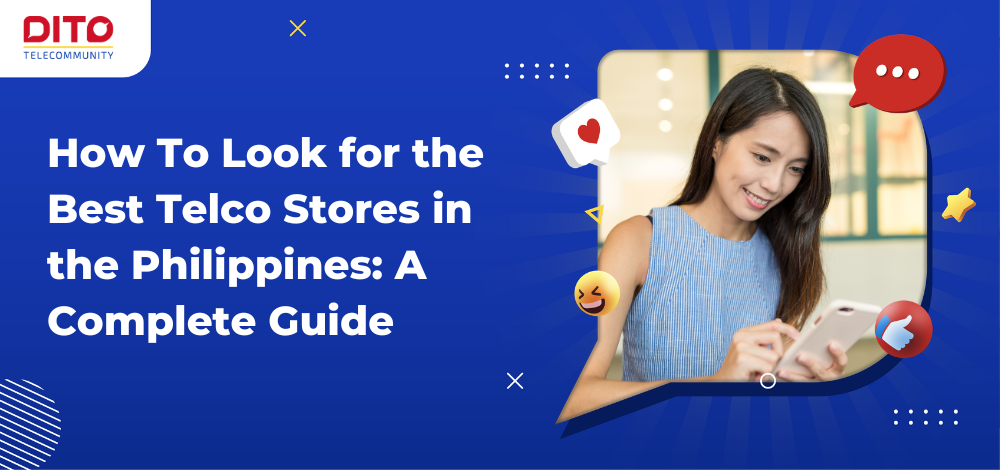Still Working Remotely in 2023? Here Are Some Cool Gadgets To Have
12 February 2025
Introduction
The work-from-home setup is increasingly becoming more and more popular these days. This is understandable since many people see how advantageous it is for both employers and employees.
Companies now don’t have to rent an office building just to accommodate everyone. They also get to save more money since they don’t have to spend anything on electricity and other expenses. Workers, on the other hand, benefit a lot, too! They do not have to travel to and from the office, which helps them save time, money, and other resources.
A WFH setup is pretty lenient. In many cases, workers are allowed to work anywhere besides their houses. For a change of pace or environment, some remote employees work in coffee shops, restaurants, parks, and other public areas. Some even merge work and leisure, so they finish their tasks while bonding with their family or friends in recreational spaces like beaches, resorts, and hotels. As long as they have a laptop and a mobile WiFi device, everything else is easy!
If you’re among those who are lucky to be allowed to work remotely, you might want to upgrade your WFH setup. Reading this article might help!
Must-Have Items for Remote Work
As a WFH professional, it’s your duty to do your best to accomplish all your tasks and deliver your outputs on time. Doing that will be easier if you invest in the following items:
Ergonomic Devices and Furniture
Sitting for hours on end is detrimental to your health. However, since you’re working from home, you have the liberty to get up from time to time and stretch between your tasks. That might not be enough, though, so it’s still best to invest in ergonomic devices and furniture, such as:
- Chair – An ergonomic chair is just like an ordinary office chair with wheels and armrests. The most significant difference, though, is that it’s more comfortable to sit on because it has proper lumbar support and a headrest.
- Desk – With an ergonomic desk, you no longer have to sit for many hours while working. These pieces of furniture are adjustable, allowing you to change their height at your will, so you can accomplish your tasks while standing.
- Mouse – Many people don’t know that an ordinary computer mouse is bad for your wrists and increases your risk of developing carpal tunnel syndrome. You can invest in an ergonomic mouse that’s better for the bones and muscles in your arms.
Multiport Adapters
Many new laptops today have fewer ports, which are outlets that can be used to plug in cables or other devices. This is a problem if you want to use multiple accessories for your laptop. For example, if you have a wireless mouse connected using a USB receiver, you might no longer be able to use a flash drive because you have nowhere to insert it.
There’s an easy solution for this issue, and that’s purchasing a multiport adapter. This device uses just a single port in your laptop, but it contains multiple other ports that you can use to plug in other accessories.
Travel Gadget Case
Some WFH professionals visit public places to work for a change of pace. That's why many remote workers are in coffee shops, restaurants, and even resort and hotel lobbies. If you’re planning to bring your work elsewhere, buying a new travel gadget case is a good idea.
You can use the case to organize all the gadgets and devices you need for your work. They might include your work laptop and accessories, like your chargers, cable connectors, and mouse. You can also put your phone in it if you use it as a mobile hotspot device.
DITO-Enabled Smartphone
If you haven’t upgraded your phone over the past years, it might be better to invest in a new one. While you’re at it, buy a smartphone that’s compatible with the DITO Telecommunity SIM. By doing so, you’ll enjoy affordable data promos that you can use to access the internet whether you’re working from home or anywhere else.
We have plenty of affordable promos to choose from, and they are all budget-friendly. Our Work It App Booster plan, for example, is just ₱50, and it gives you a total of 8GB of data that you can use to access specific apps that are usually used for work.
There is also our Level Up packs that start at ₱99. This amount gives you a total of 7GB of data, valid for 30 days. With these plans, you can use the data any way you wish, so you can access all apps and websites you need for your work. If you want to, you can even use it for a mobile hotspot connection.
Mobile WiFi Device
Using your phone as a mobile hotspot drains its battery, so it’s understandable if you don’t want to do that. However, if you’re planning to work outside your home, you need a separate mobile device called pocket WiFi.
If you have a DITO SIM, you can insert it in your pocket WiFi, so you can access fast and reliable internet. However, you must ensure that you have enough data balance to last for the entire duration you’re working outside.
DITO: The Perfect Companion for WFH Professionals
DITO can help WFH professionals access fast, reliable, and affordable internet connection. If you’re always at home, it might be a good idea to check out our 5G Home WiFi service, which provides up to 500Mbps internet speed. It’s perfect if you don’t want to experience lags or delays while joining virtual calls and meetings or casually researching on the internet.
Our mobile data plans are quite beneficial for you, as well, especially if you’re the type of remote worker who wants to complete their tasks outside their home. You can use our data promos to access the internet wherever you are.
Conclusion
Remote jobs offer plenty of benefits to you as an employee. The only requirement is for you to have internet access to your workplace, which won’t be a problem if you’re a DITO subscriber.
Learn more about our data plans and promos to see if any of our offers could benefit your work. Browse our website or contact us today!