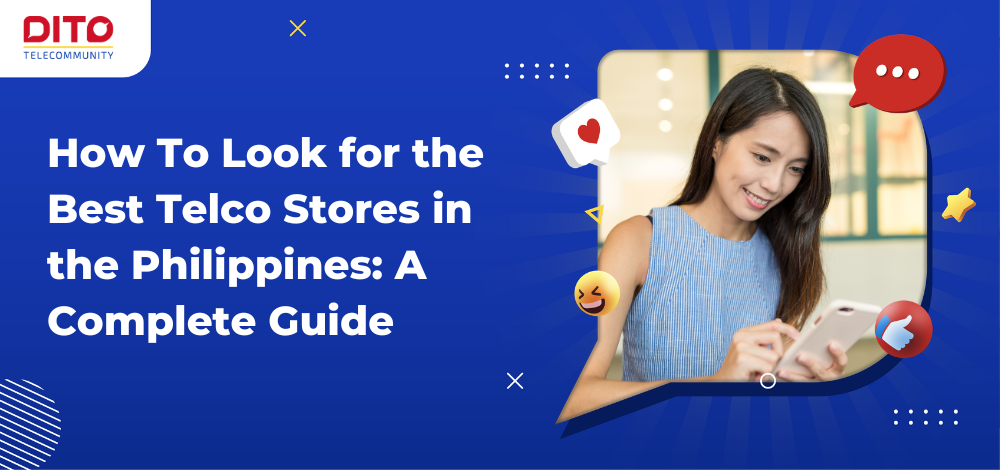Faster Internet Is Within Reach: Here's How To Improve Your Connection
12 February 2025
Introduction
A fast internet connection is pretty much a necessity nowadays. It is primarily used to browse social media to check up on friends and family, surf the web to search for information and access streaming platforms to be entertained.
However, sometimes you check your internet connection and notice it’s slow. Such situations happen sometimes because of certain factors that may be out of your control. This article lists the reasons you might experience a slow network. Read on to learn what to be done in those circumstances.
Why You Might Have a Slow Internet Connection at Home
If you check your WiFi speed, you might notice that it’s slow. There are a few reasons why that could happen, and here are some of them:
Too Many Devices Connected
At home, it’s pretty normal to have just a single WiFi device to be shared by everyone in the house. This means all your smartphones, laptops, and tablets use the same network. In some cases, smart televisions, game consoles, and voice assistants are also connected to the internet.
The number of devices using the same WiFi network affects your internet speed. If you notice that you’re experiencing a slow connection, it might help to disconnect some of the devices, especially when they are not in use.
However, there are instances where multiple devices need to be connected to the internet. In this case, it’s to speak with your WiFi service provider to change your home internet plan. You might be asked to pay more expensive fees every month, but there is a higher chance for you to enjoy a faster internet connection.
Weak WiFi Signals
Many things can negatively affect WiFi signals and result in a slow internet connection. If your router, for example, is placed in an enclosed room, you might not experience the highest speed because the walls are blocking the signals.
Other objects can also interfere with WiFi signals, and a few notable examples would be:
- Radio-Powered Devices – Radios, walkie-talkies, baby monitors, and other devices that rely on signals can interfere with your WiFi network. If you place your router near any of them, you might experience a slow connection upon testing your internet speed.
- Concrete Floors – Like walls, floors can block WiFi signals, too. You might not enjoy the fastest speed if you are on the second floor and your router is downstairs.
- Electronic Appliances – Some appliances and devices, like microwave ovens, television sets, and Bluetooth speakers, can weaken your WiFi signals. Installing your router as far as possible from these electronic objects is advisable.
Problems With Your Provider
You might check your internet connection and notice that it’s slow. In some cases, such situations may arise if there’s a problem with your internet service provider. They might be doing network maintenance to improve their services, which can cause minor interruptions in some areas.
If you’re experiencing this problem, call your service provider through their hotline. An agent will speak with you, and they might share some troubleshooting tips on temporarily speeding up your connection.
Faulty WiFi Devices
A damaged router can result in a slow internet connection, and the only solution for this is to install another one in your home. You can call your service provider and ask for a replacement or buy a new device from an electronics shop.
Another alternative way is to change your internet service provider altogether. If you plan to do this, you can call us at DITO Telecommunity, and we will do our part to provide you with a high-speed internet connection.
Here’s a Way To Fix Your Slow Internet Connection
A slow internet connection can be quite frustrating, but you don’t always have to endure it. DITO offers Home 5G bundles that can help you access an average of 55Mbps internet speed with 80% reliability. At its maximum, our 5G network can reach up to 500Mbps, and you can run a speed test from time to time to verify this.
Our home internet packages are available in both postpaid and prepaid, so you can choose which option offers you more convenience and value. Whichever you choose, you will need our DITO Home 5G Starter Kit, which contains a 5G WiFi modem and the SIM that will be inserted in it. The kit also has a decent amount of bonus data that you can use to download certain apps and visit different websites. Right now, our promo also includes a 30-day free subscription to Prime Video.
The kit is ₱12,990 for our prepaid subscribers; you can choose to pay it once or via installment for a few months. If you go with our postpaid plan, the cost of the kit will be included in your bills.
Currently, our 5G network only reaches select barangays in Metro Manila, Cebu City, and Mandaue City. Don’t worry because DITO is continuously expanding its service areas, so more cities and barangays will be included soon. If our network is unavailable in your current location, you simply have to wait a while. You can visit our website regularly to keep yourself updated.
Conclusion
Imagine checking your internet connection only to realize that it doesn’t even reach the speed you need to access different websites and get some work done. It can be quite stressful, especially when it takes a while for web pages to load. You don’t always have to experience such a frustrating situation, though. If you want a high-speed internet connection at home, feel free to contact us at DITO.
We have the DITO Home 5G service, which uses the newest technology to deliver a fast internet connection for internet browsing, chatting, and calling. Sign up today using our online form. You can also visit any of our experience stores if you want to speak with our agents face-to-face.