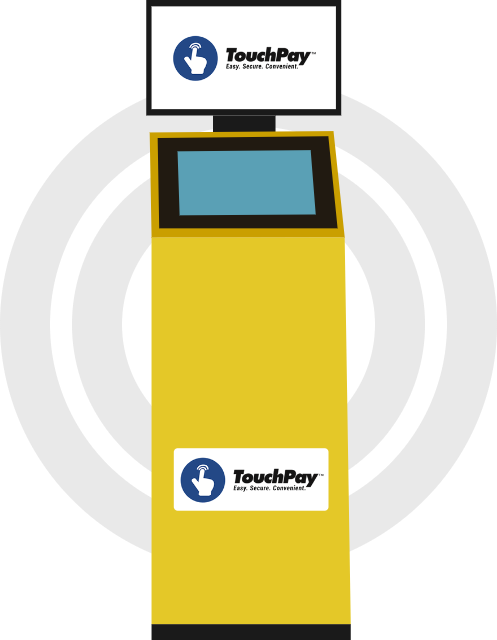How to top up using DITO APP
01
Log in to the DITO App.
DITO APP
02
Click "Buy Load" icon.
03
Select load amount.
04
Pay via debit/credit card, Gcash, GrabPay, Maya, Wechat, or DITO Points.
05
Once done, you will get a notification for successful top-up.







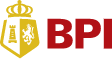













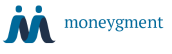



















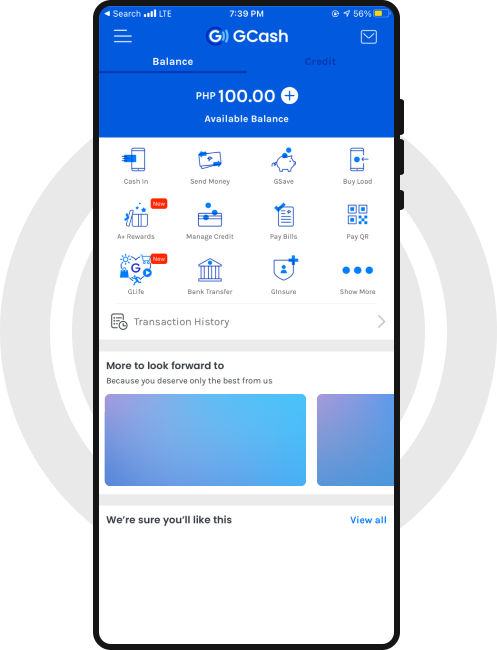
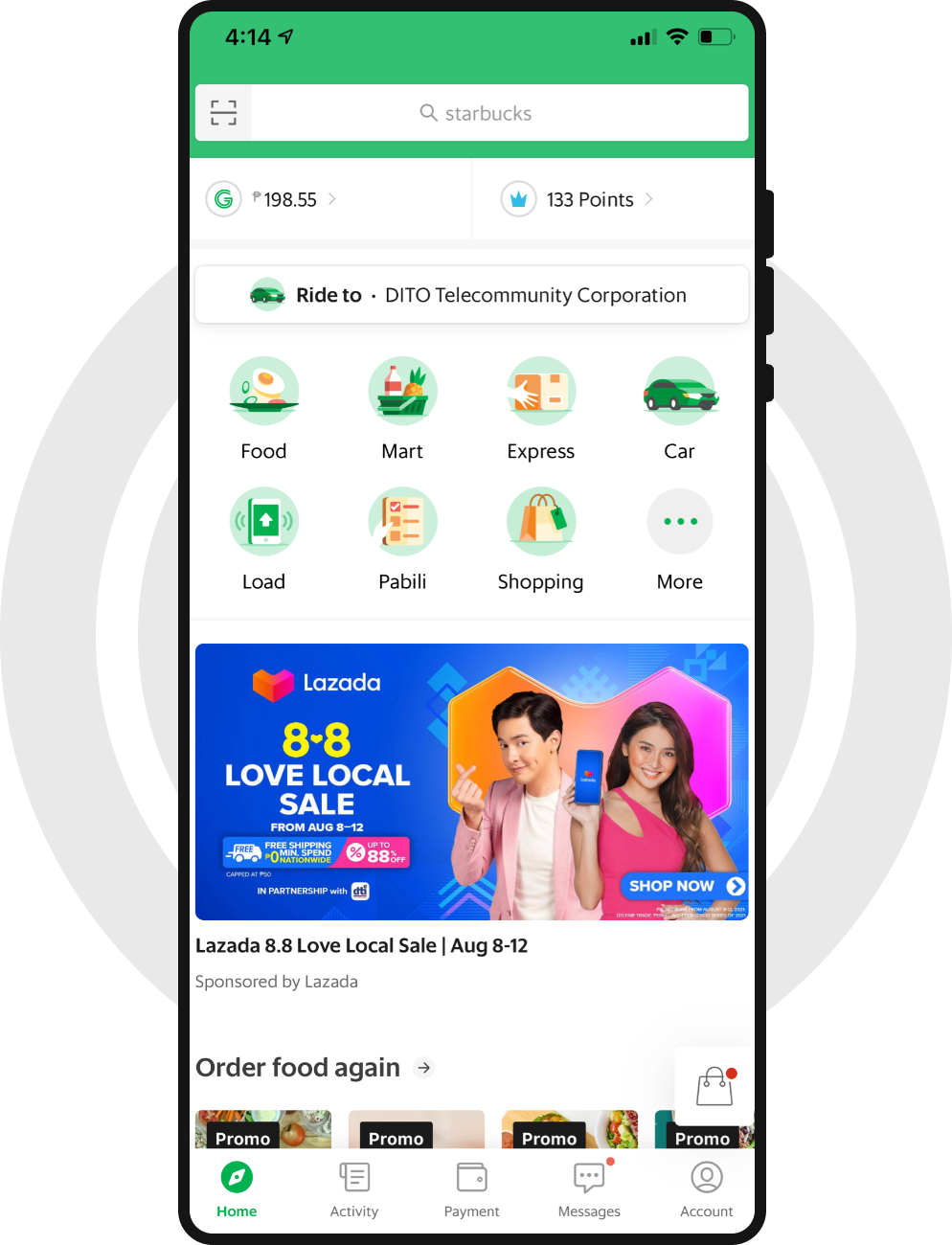
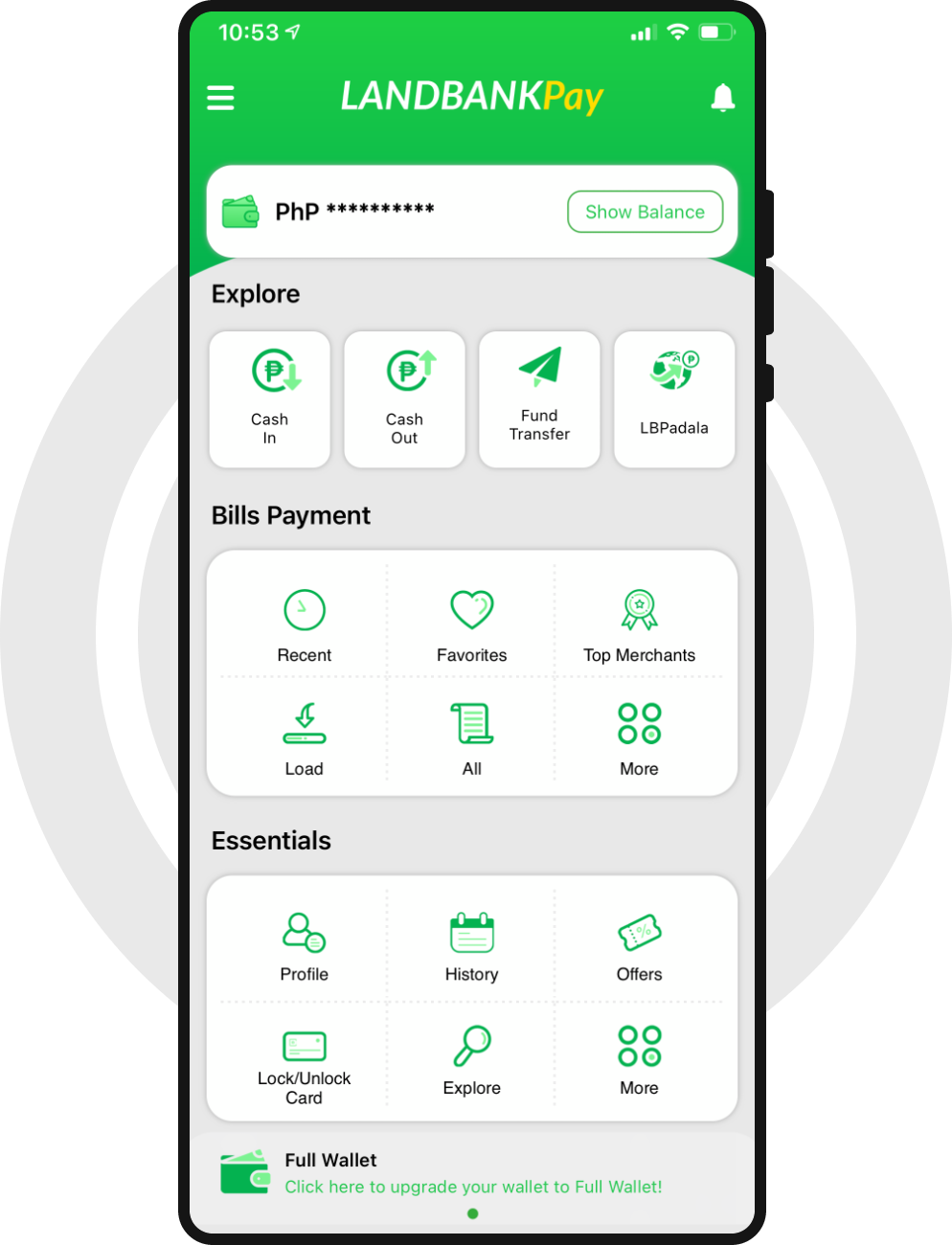
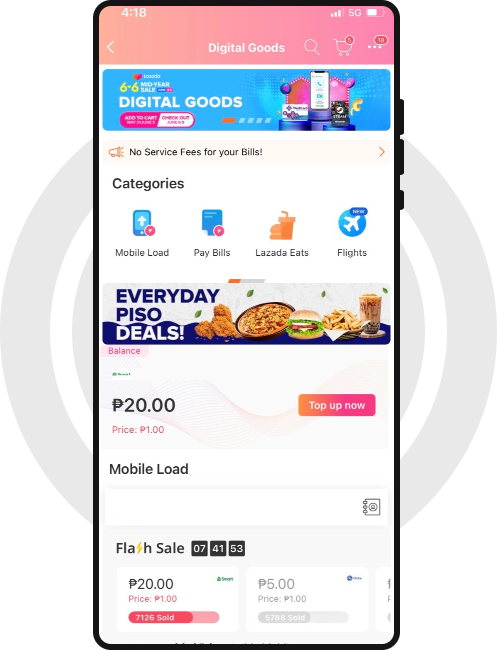

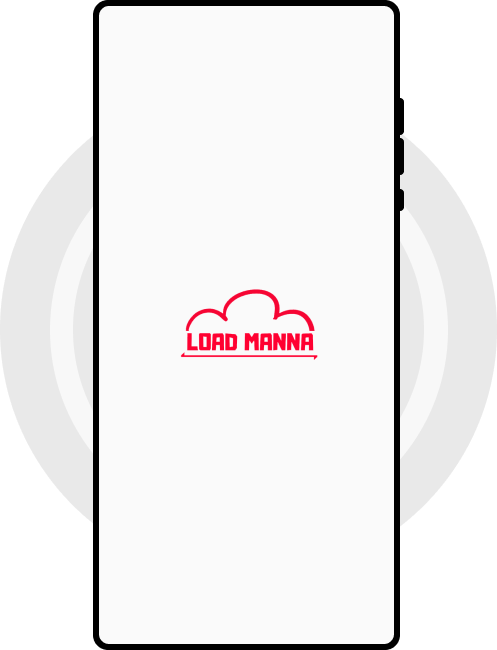
.png)


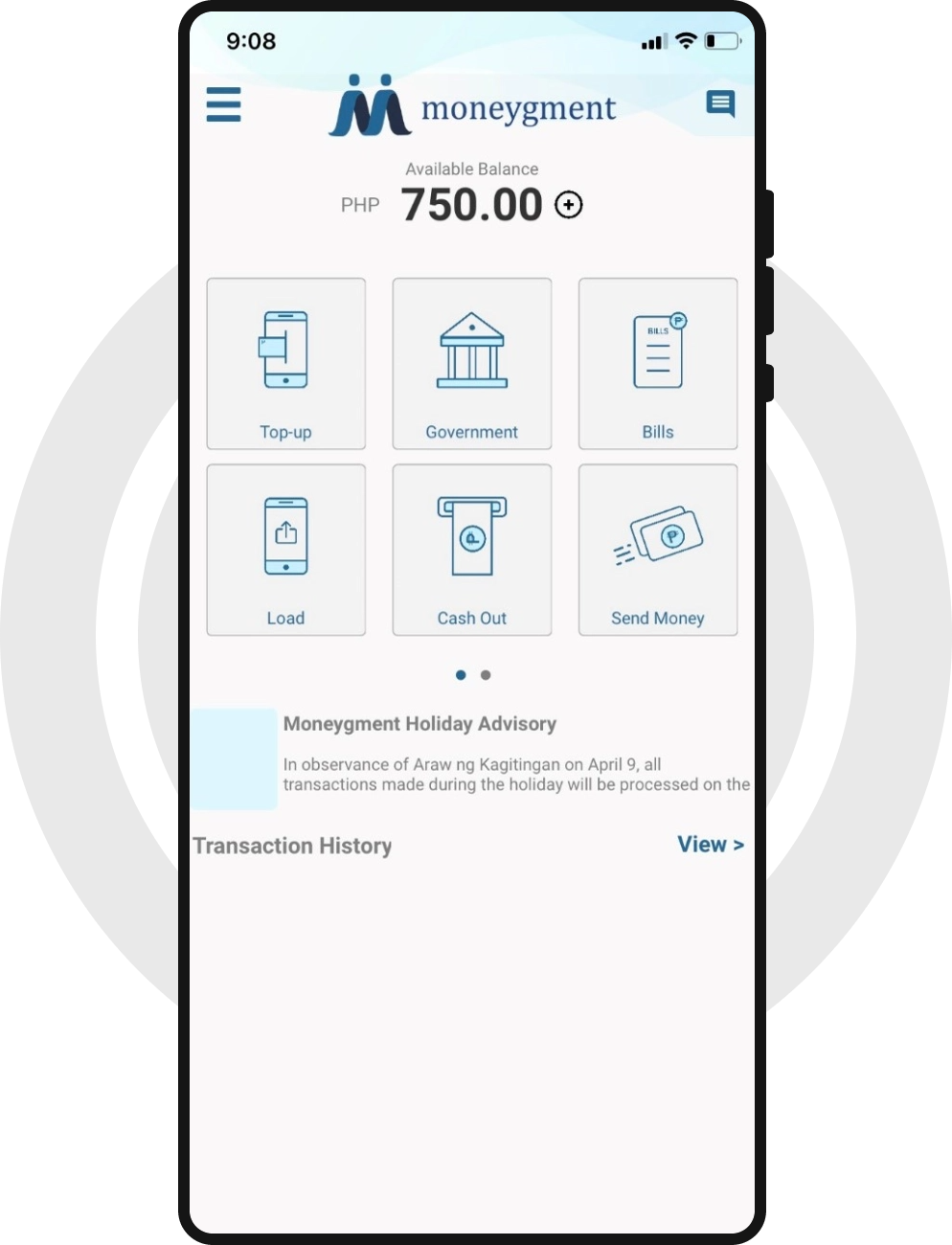
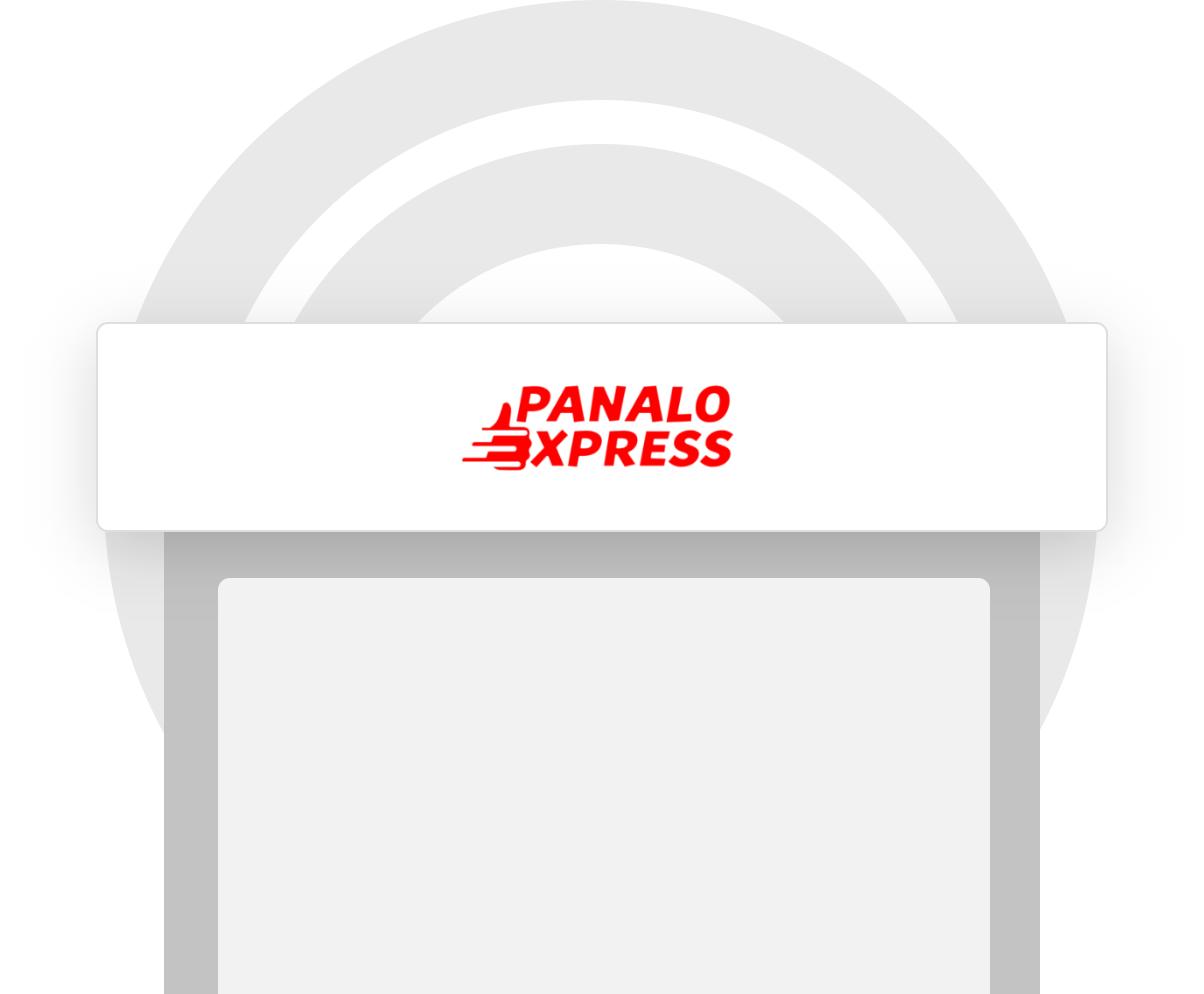
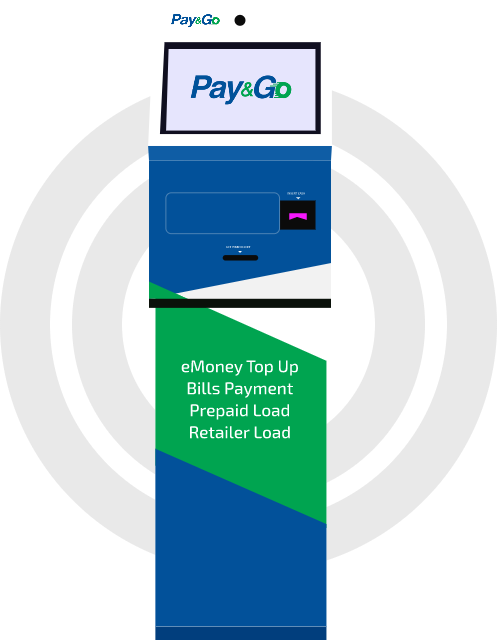


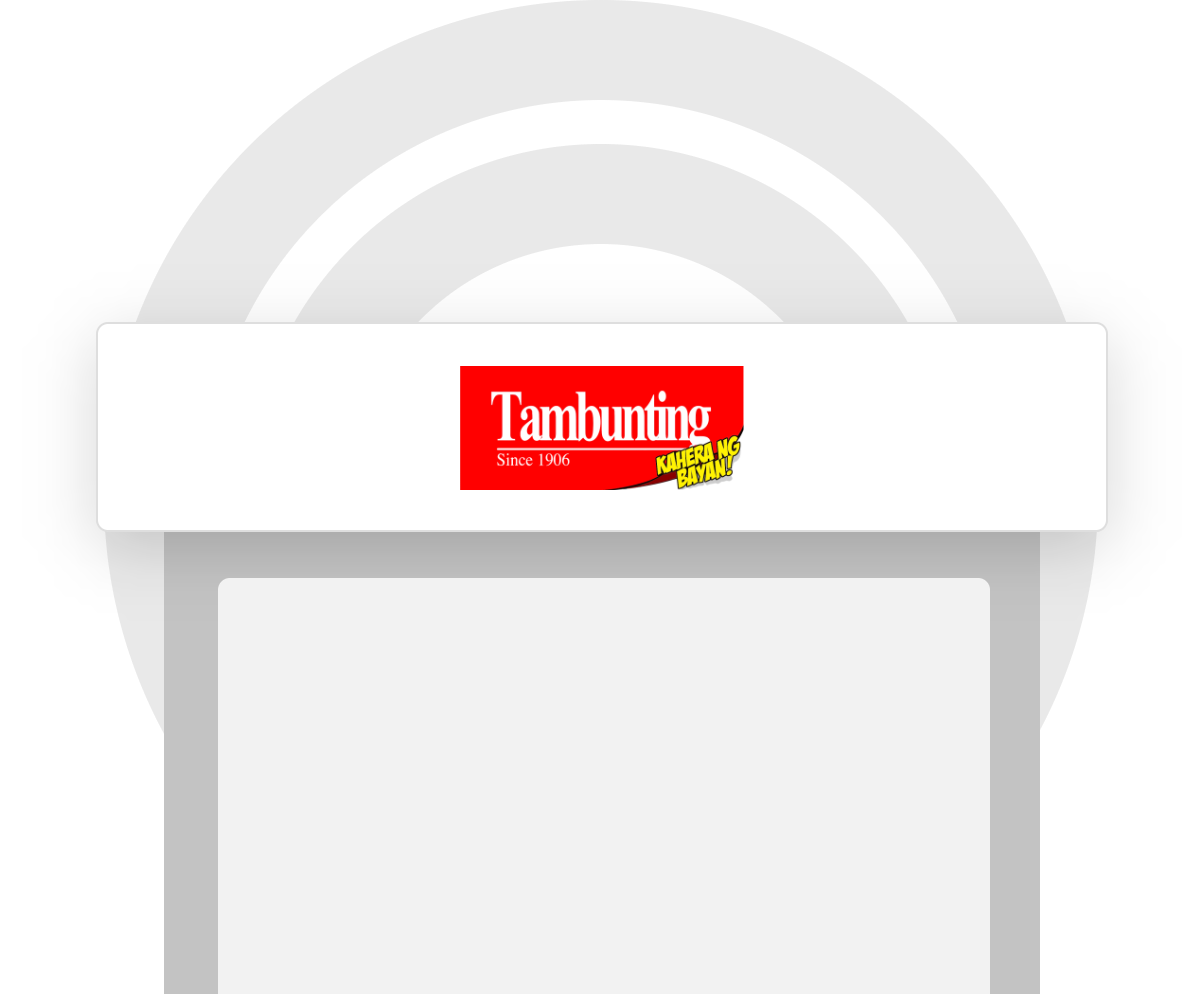
.png)