

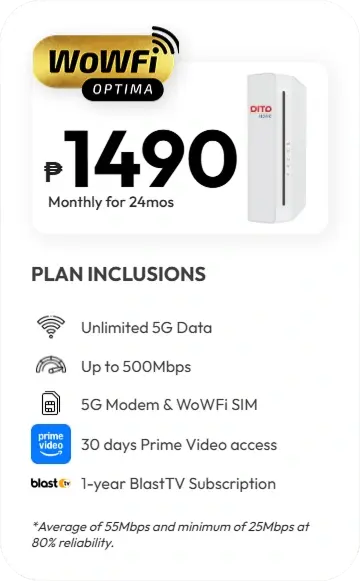
Fill out the application form.
Download the Subscriber Application Form (SAF) and fill in the details.
For smooth processing, prepare the following documents:
- One (1) Valid ID
- Any of the following proof of billing:
- Utility bills
- Bank-issued documents
- Other documents to prove your residence may be required.
Network coverage checker
Provide your address to allow DITO Telecommunity to assess the network coverage at your location
Select Location
Activate your Modem in
3 Easy Steps!
Buy Promo in just
4 Easy Steps
the purchase.


Need Help?
Call our DITO Hotline 185
Chat with us via the
DITO App or FB Messenger

Frequently Asked Questions
Where can I download the Subscriber Application Form (SAF) and view the Terms and Conditions?
What is DITO Home WoWFi Optima?
It’s the postpaid broadband subscription service of DITO Telecommunity that delivers up to 500Mbps+ 5G-fast internet speeds straight to your home!
What are the advantages of having a Postpaid subscription?
With postpaid service, you don’t have to worry about running out of load. Plus, the modem comes along with the subscription, and you don’t have to pay for it separately
Where is the DITO Home WoWFi Optima available?
DITO Home WoWFi Optima is available in Cavite, Davao, Laguna, Pampanga, Bacolod and 490 Barangays across NCR, 50 Barangays in Cebu and 11 Barangays in Mandaue!
Do I need to provide any documents if I sign up?
Yes, you just need to provide us with the following:
1) One valid ID
2) A proof of billing
Proof of billing includes the following:
1. Utility bills (i.e. water, electricity, internet, landline, mobile phone, association dues)
2. Bank-issued documents (bank statements, credit card bills)
3. Others: Club membership SOA, insurance premium SOA, barangay certificate of residence, notarized lease of contract, Pag-Ibig Housing SOA, airway bill/proof of shipping
Where can I apply and avail of the DITO Home WoWFi Optima?
Here are the DXS stores:
NCR
- Glorietta
- Greenhills
- Robinsons Galleria
- SM Manila
- SM Megamall
- SM North EDSA
- SM Southmall
- Udenna Tower
Metro Cebu
- Robinsons Galleria Cebu
- SM City Cebu
Visayas
- Ayala Capitol Central - Bacolod
South Luzon
- Robinsons Galleria South
- SM City Bacoor
Davao
- SM City Ecoland
- SM City Lanang
* You can visit the DITO Home website and sign up
* You can call the 185 hotline
* You can approach the DITO booth in your community
How to set up and activate your DITO Home WoWFi Optima Modem/Router?
- Carefully unbox your DITO Home WoWFi Optima Modem/Router and connect the power adapter to the device.
- Plugin the power adapter into your electric outlet. Your DITO Home WoWFi Optima Modem/Router should automatically power up with the power indicator lighting up.
- If your DITO Home WoWFi Optima Modem/Router does not automatically turn on, locate the power button on the device and manually switch it on.
- Please wait for your DITO Home WoWFi Optima Modem/Router to finish powering up and for the 5G signal indicator LED to turn green.
How to download the DITO APP?
- Connect your mobile device to your DITO Home WoWFi Optima Modem/Router network using the default username and password printed on the product label of the device.
- Download the DITO APP on your mobile device from this link (https://bit.ly/getDITOApp) or via the Apple App Store, the Google Play Store, or Huawei AppGallery.
- Sign in to the DITO APP using the initial credentials that were sent to you via SMS and email.
- Use the DITO APP to track your data usage and to contact our Customer Service team in case you encounter any problems.
Download your Modem/Router’s Quick Start Guide
- MC801A
- Unilink 200
- ZLT X21
How to change the WiFi password on your DITO Home WoWFi Optima Modem/Router
- Wired method: Connect your computer to the DITO Home WoWFi Optima Modem/Router via LAN (RJ-45) cable while the modem is on.
- Open your web browser and enter 192.168.8.1 on the address bar to connect to the DITO Home WoWFi Optima Modem/Router's device management page.
- If you do not have a LAN cable, you may also reach the device management page wirelessly through your mobile device’s web browser, while connected to your DITO Home WoWFi Optima Modem/Router.
- Log in using the username and password printed on the modem’s product label.
- Locate the WiFi settings and change the password or the network name (SSID) as desired.
- Save your settings and exit.
- Reconnect to your modem and log in with your new password.
- You have successfully connected to your modem using your new password.
When do I pay the 1 month service fee upfront charge?
You can pay your 1 month service fee after the DITO Home WoWFi Optima is installed at your installation address. The amount will be deducted from your first bill.
Can I pay the upfront fee before the DITO Home WoWFi Optima is installed at my installation address?
No, you may pay only after the DITO Home WoWFi Optima is installed at your installation address.
When does the data allocation on the data-capped DITO Home WoWFi Optima 990 Plan replenish?
Your monthly data allocation replenishes during your billing cycle (for example every 10th of the month).
What if I run out of data between my billing cycles for the data-capped DITO Home WoWFi Optima 990 Plan?
If you run out of data between your billing cycles, you can get more by availing of the Booster Promo on the DITO APP, which will be charged to your next bill directly. You can find out more about the Booster Promo below:
Postpaid Booster Promo (with DITO Rewards & data rollover)

- The Booster Promo is valid for 30 days
- Multiple Boosters can be availed as long as these are supported by your credit limit
- If multiple Booster Promos are availed, the data validity of the older Booster Promo will extend to the end of the validity of the newer Booster Promo
What if I don’t subscribe to a Booster Promo after running out of data on the data-capped DITO Home WoWFi Optima 990 Plan?
Once you use up your monthly data allocation, you'll no longer be able to enjoy our high-speed data. But you'll be able to enjoy high-speed data again once you top up with a Booster Promo or when your data refreshes during your next billing cycle.
What if I have data from both my data-capped DITO Home WoWFi Optima 990 Plan and my Booster Promo, which one gets used up first?
The data from your Booster Promo will always be used up first.
What happens if I terminate my postpaid subscription before the end of my contract period?
If you cancel with us before your contract period is up, you'll have to pay a pre-termination fee based on our policy:
- Pre-termination Fee (PTF) = MSF x remaining number of months
What happens if I complete my 24-month contract period?
Once your contract ends, you can choose to voluntarily terminate your service without penalty, or you could continue to use the DITO Home 5G Postpaid service at the same quality and at the same monthly rate.
Where can I monitor my data usage for the data-capped DITO Home WoWFi Optima 990 Plan?
You can monitor your data and usage via the DITO APP.
Where can I pay my bill, and how?
You can pay your bill using the following payment channels:
1. DITO Experience Stores
2. Via DITO APP online payment
- Debit or Credit Card (Visa, Mastercard and JCB)
- GCash
- Maya
- GrabPay
- ShopeePay
- WeChat Pay
3. Pay & Go payment kiosk
What is my bill due date?
Your due date is every 25th day from your cut-off date.
How do I view and download my bill on the DITO APP?
Log-in to the DITO App and select "VIEW PDF BILL". You will be able to view your current month's bill and your previous months' bill - up to 12 months back.
My account was disconnected while I still had some data left on my data-capped DITO Home WoWFi Optima 990 Plan -- will my data still be there once I’m reconnected?
Download the DITO App to manage your account and monitor your load balances real time.
Can I switch from DITO Home WoWFi Optima to Prepaid or vice versa?
No, that isn't allowed at the moment.
How will I receive my bill?
You will be receiving your Statement of Account electronically via email. We’ll also be sending you a notification once your bill is ready.
How do I earn DITO Rewards with my Postpaid Plan?
You earn points based on the amount you pay on your postpaid plan, as well as through which channel you paid your account.
How many points do I earn with each payment?
If you pay your postpaid plans via the DITO App or MyDITO, you earn 3% from each payment. If you pay through our partner channels such as GCash, Maya (previously Pay Maya), etc., it's 1% from each payment.
Where can I redeem my DITO rewards?
You can redeem your rewards on the DITO App by clicking on the Rewards icon. Use your earned DITO Points to redeem data rewards or vouchers from food, essentials, gaming, shopping and more! Stay tuned for more exciting rewards!
News and Blogs
STAY UPDATED WITH OUR LATEST POSTS









