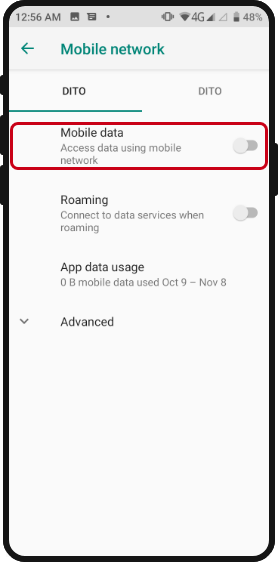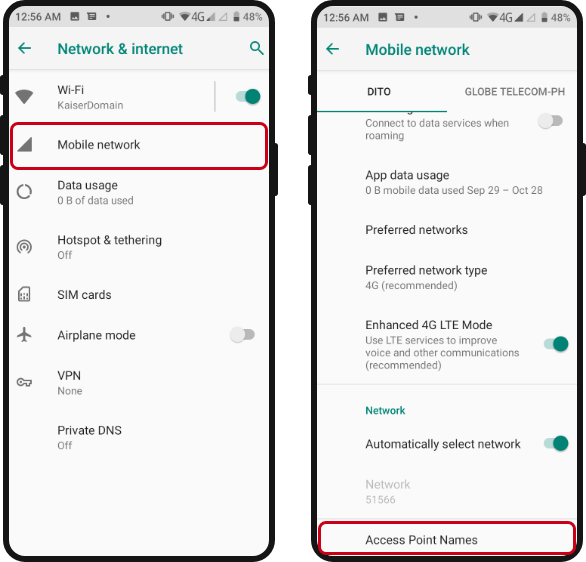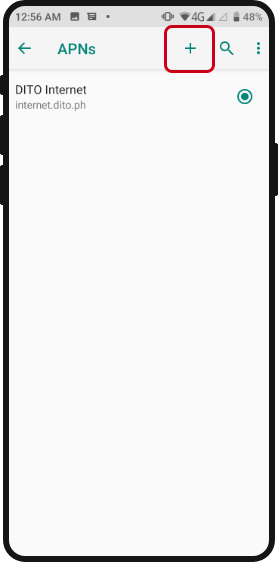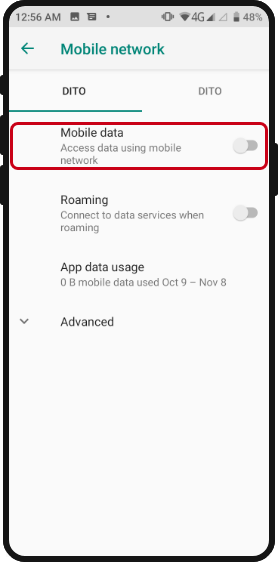Connect to DITO in 4-easy steps
Tap each step to learn more
Turn on your mobile data. You will receive a welcome SMS and email once your SIM is activated. Your DITO App download link and initial login password will also be included.
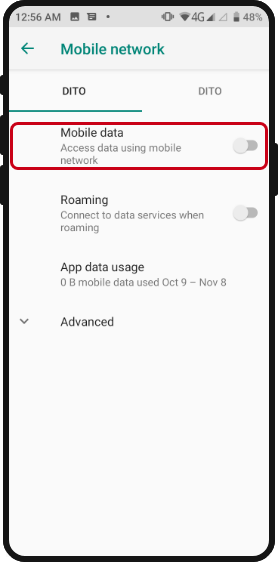

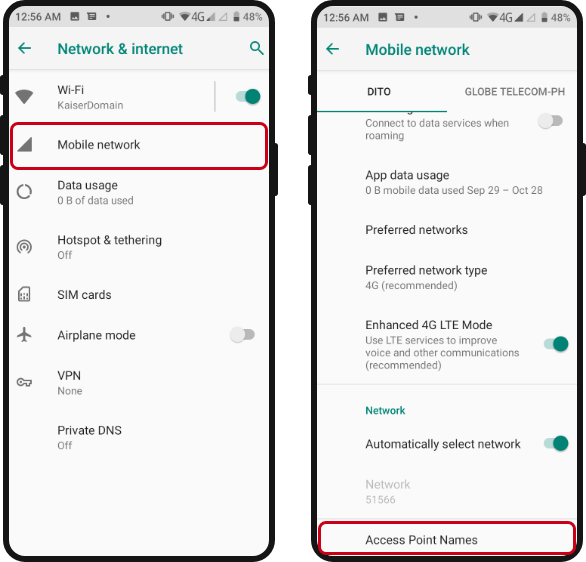
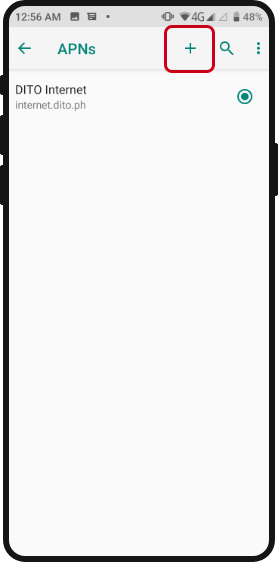
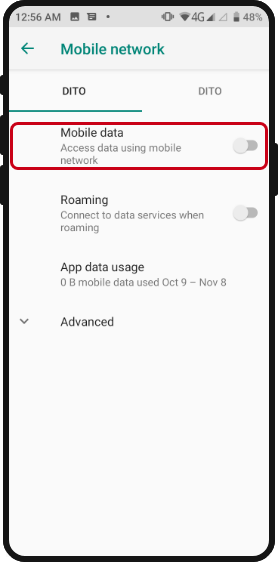
If your phone is not yet on the DITO compatible list

Tap each step to learn more
Turn on your mobile data. You will receive a welcome SMS and email once your SIM is activated. Your DITO App download link and initial login password will also be included.