Home of Filipino Stories
Video On-Demand and Live Streaming of your favorite ABS-CBN TV shows, iWantTFC Originals & more!
STEPS ON HOW TO ACTIVATE:
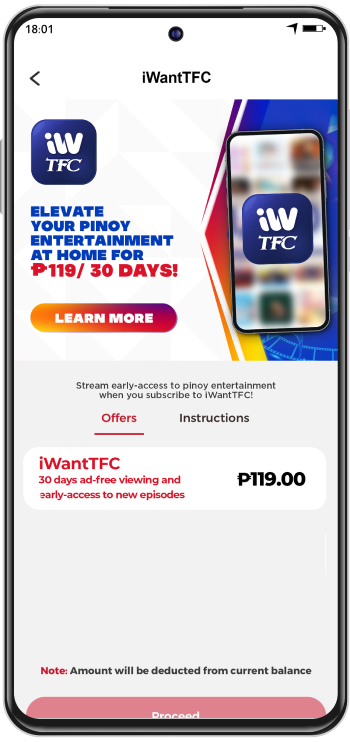
01
Log in to the DITO App.
02
Click Buy App Subscription and select iWantTFC.
03
Enter your DITO number and email address. You will receive a voucher code via SMS and email.
04
Activate your voucher by logging into or creating your iWantTFC account.
05
Enter the alphanumeric PIN in the field marked "Have a promo code?” and click the Apply button.
06
Start watching your favorite teleseryes via iWantTFC!
Frequently Asked Questions
What is the iWantTFC app?
iWantTFC is a subscription-based video streaming app that offers your favorite ABS-CBN TV shows.
iWantTFC Originals, blockbusters & classic movies, OPM music, live TV channels and livestreamed shows.
How much is a subscription?
Php 119 - 1 month subscription
Where can I purchase iWantTFC subscription?
You can purchase an iWantTFC subscription from DITO App.
Can I use my DITO load to pay for the subscription?
Yes, you can use your DITO load to pay for your subscription. Just log in the DITO App! Click here to subscribe.
Can I use my DITO Rewards points to pay for the subscription?
Yes, you can use your DITO Rewards points to pay for your subscription via the App Subscription page of your DITO App.
How do I download the iWantTFC app?
Visit the Google Play Store, Huawei App Gallery or Apple App Store and search "iWantTFC", Tap on "Install" and wait for the installation to complete. Once installed, open the app.
How many devices can I have on my account?
You can have a shared device for the one-month subscription and stream on 1 device simultaneously anytime.
How can I pay for my subscription?
You can use your DITO Load, 3rd party payment methods (E-Wallet, Debit/Credit Cards, Etc.) or purchase it at your nearest Suking Tindahan/DITO Retailer store.
MANAGE YOUR TOP UPS AND SUBSCRIPTIONS, WHENEVER, WHEREVER!
DOWNLOAD DITO APP!
The easiest way to manage your account

MANAGE YOUR TOP UPS AND SUBSCRIPTIONS, WHENEVER, WHEREVER!
DOWNLOAD DITO APP!
The easiest way to manage your account

STEPS ON HOW TO ACTIVATE:
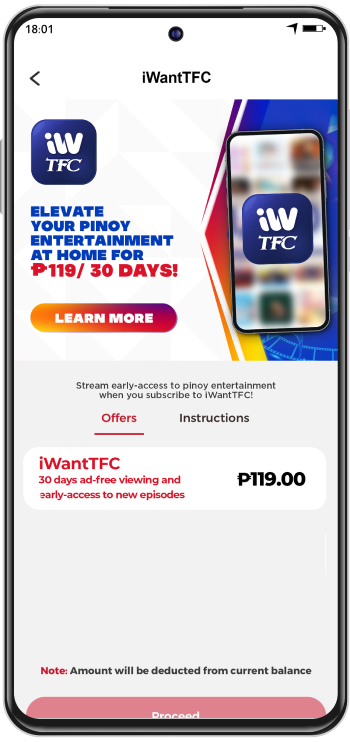
01
Log in to the DITO App.
02
Click Buy App Subscription and select iWantTFC.
03
Enter your DITO number and email address. You will receive a voucher code via SMS and email.
04
Activate your voucher by logging into or creating your iWantTFC account.
05
Enter the alphanumeric PIN in the field marked "Have a promo code?” and click the Apply button.
06
Start watching your favorite teleseryes via iWantTFC!
Frequently Asked Questions
What is the iWantTFC app?
iWantTFC is a subscription-based video streaming app that offers your favorite ABS-CBN TV shows.
iWantTFC Originals, blockbusters & classic movies, OPM music, live TV channels and livestreamed shows.
How much is a subscription?
Php 119 - 1 month subscription
Where can I purchase iWantTFC subscription?
You can purchase an iWantTFC subscription from DITO App.
Can I use my DITO load to pay for the subscription?
Yes, you can use your DITO load to pay for your subscription. Just log in the DITO App! Click here to subscribe.
Can I use my DITO Rewards points to pay for the subscription?
Yes, you can use your DITO Rewards points to pay for your subscription via the App Subscription page of your DITO App.
How do I download the iWantTFC app?
Visit the Google Play Store, Huawei App Gallery or Apple App Store and search "iWantTFC", Tap on "Install" and wait for the installation to complete. Once installed, open the app.
How many devices can I have on my account?
You can have a shared device for the one-month subscription and stream on 1 device simultaneously anytime.
How can I pay for my subscription?
You can use your DITO Load, 3rd party payment methods (E-Wallet, Debit/Credit Cards, Etc.) or purchase it at your nearest Suking Tindahan/DITO Retailer store.

You may also reach us out
via our official social media accounts