

Win your battles in style!
Get your diamonds now to buy the latest hero skins.



Diamonds Available
11 DIAMONDS
22 DIAMONDS
56 DIAMONDS
112 DIAMONDS
223 DIAMONDS
336 DIAMONDS
570 DIAMONDS
1,163 DIAMONDS
2,398 DIAMONDS
6,042 DIAMONDS
More diamonds, more fun!
Top up easily with your DITO number and follow these simple steps here
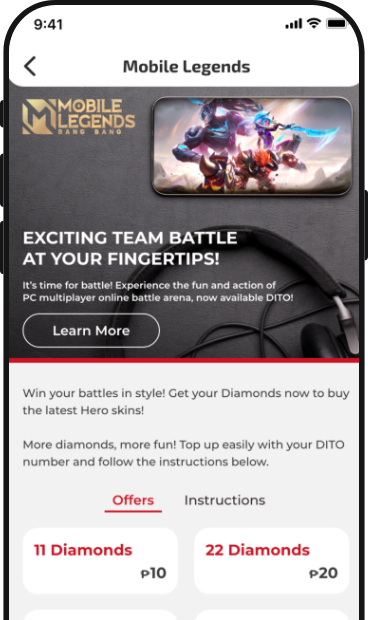
01
Log in to the DITO APP
DOWNLOAD
02
Click 'App Subscription' and select 'Mobile Legends'
03
Choose the Diamond denomination you want to top up.
04
Enter your User ID and Zone ID.
05
Enter your DITO number to pay using your load.
06
You will receive a confirmation message that your transaction is successful.
07
Game on!
Frequently Asked Questions
You can download Mobile Legends from Google Playstore and Apple App Store
Diamonds are the in-game currency used in Mobile Legends.
You can use the diamonds to purchase heroes, skins, and passes to participate in some events in Mobile Legends.
You can get diamonds in DITO APP. Click here to buy now.
Yes! You can use your DITO load to buy diamonds from DITO APP. Just use your DITO number in your purchase. Click here to buy now.
No need for activation as diamonds purchased from DITO APP is credited directly to the players’ account. Check in-game to see your diamonds.
No, the price is subject to 12% VAT.
To find your User ID and Zone ID, go to Mobile Legends app and click on your profile in the top left corner of the main screen. Go to the Basic Info tab. Your IDs are shown below your in-game name. User ID: 12345678, Zone ID:(1234)
- Make sure that the User ID and Zone ID you fill in belongs to you and is correct.
- If you entered a User ID/Zone ID that belongs to someone else and the transaction is successful, it will not be refunded.
- If you entered a User ID/Zone ID that is not existing, your load deduction will be reversed.




 GET APP
GET APP
 GET SIM
GET SIM