

No matter what Garena mobile games you play, you are a winner DITO!



Shells Available
10 Garena Shells
20 Garena Shells
50 Garena Shells
100 Garena Shells
200 Garena Shells
300 Garena Shells
500 Garena Shells
1,000 Garena Shells
Need that power up? Get Garena Shells DITO and secure that victory in the battlefield
Top up easily with your DITO number and follow these simple steps here
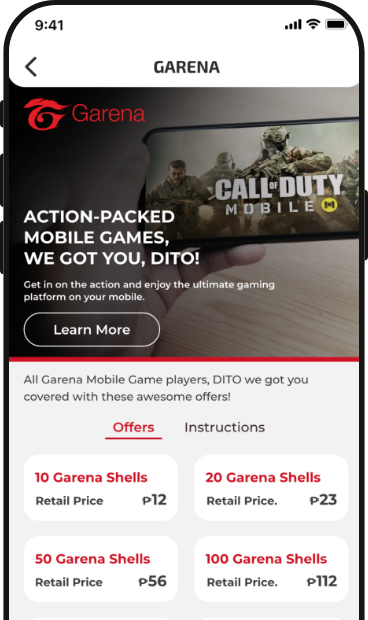
01
Log in to the DITO APP
DOWNLOAD
02
Click 'App Subscription' and select 'Garena'
03
Choose the Shell denomination you want to top up.
04
Enter your DITO number to pay using your load.
05
You will receive a confirmation message that your transaction is successful.
06
Upon receiving the e-pins via SMS or e-mail, activate it in your Garena account.
ACTIVATE HERE
07
Game on!
Frequently Asked Questions
Garena has six (6) mobile games: Call of Duty: Mobile, Arena of Valor, Free Fire, Speed Drifters, Fairy Tail Forces United and Contra Return.
You can download these games from Google Playstore and Apple App Store.
Garena Shells is the currency used in Garena operated games. Shells still need to be converted into the actual in-game currency of the game you are playing (example: Convert Shells to CP for Call of Duty: Mobile)
You can get Garena Shells in DITO App. Click here to buy now!
Yes! You can use your DITO load to buy Garena Shells from DITO App. Just use your DITO number in your purchase.
Log in to your Garena account at shop.garena.ph and follow the steps provided.
You can use your DITO Load, 3rd party payment methods (E-Wallet, Debit/Credit Cards, Etc.) or purchase it at your nearest Suking Tindahan/DITO Retailer store.




 GET APP
GET APP
 GET SIM
GET SIM